Table of Contents
In this post, we are going to share a repeatable strategy that has worked for growing our Instagram engagement for Instagram Reels.
By no means are we social media experts. We are just like you, figuring things out through trial and error.
Hopefully you find this helpful.
We’ll start off with a framework that we have come with, and we will apply it against a real example.
The framework consists of:
- Recording the VIdeo
- Using Audio
- Editing
- Publishing
At the end, we will discuss what to expect. Keep scroling to read more.
Recording the Video
Generally speaking, your video recording should make your audience feel like they were there, too.
In terms of technical aspects of recording, these are the key things we have found to be most effective for Instagram Reels:
- Record vertically
- Record in 4k from a mobile device (e.g. iPhone). The screenshot to the right shows you how to know your recording in 4k.
- Move slowly – When moving the camera in any direction, move slowly. This allows for the camera to capture key details of every moment.
Audio
When we use audio, we typically do some or all of the following:
- Speak in the video itself – We only do this if the audio quality isn’t degraded.
- Voiceover – We tend to do this if we want to explain to the watcher, what they are watching.
- Background Music
Most of the time, our most effective reels use all of the 3 methods above.
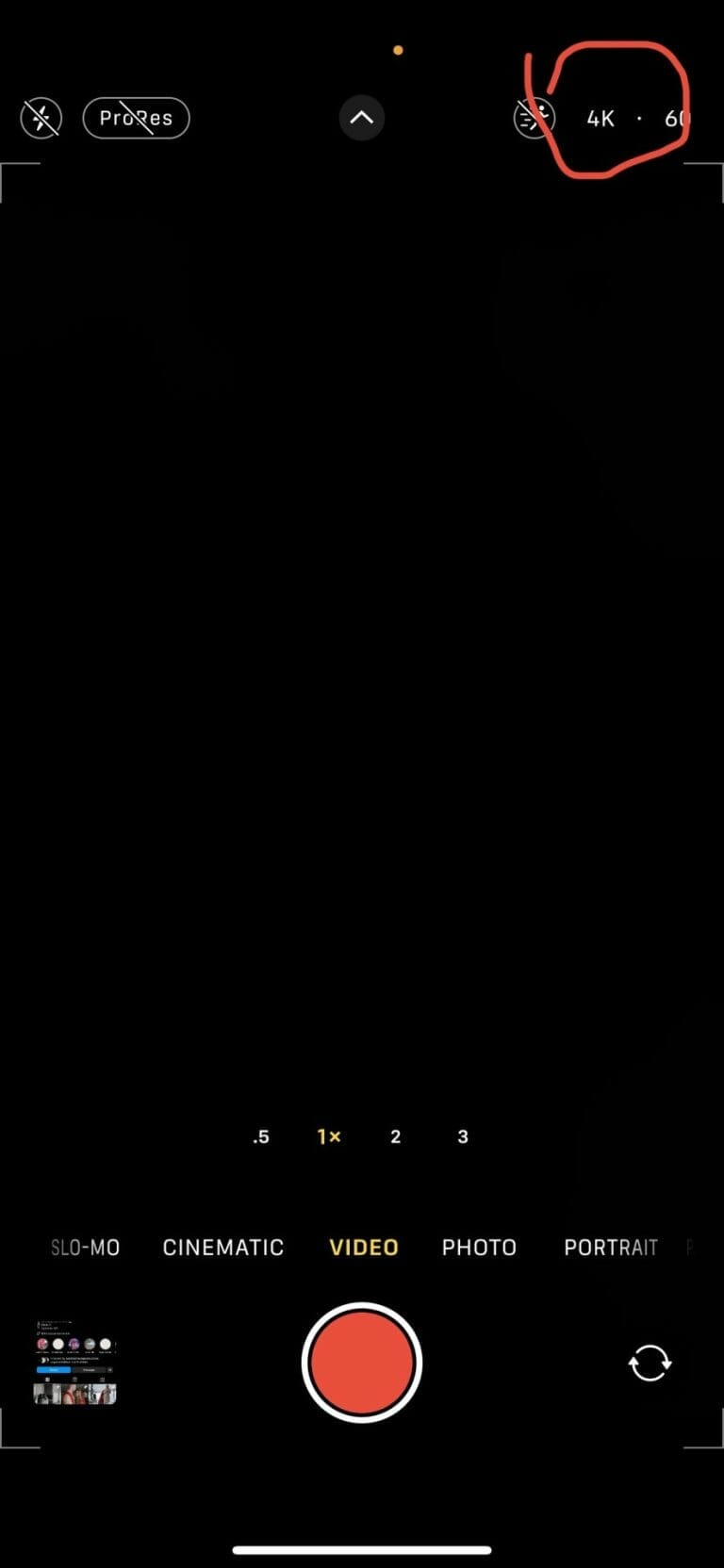
Editing
We do 90% of our editing using CapCut. CapCut is a free mobile app that is very powerful for video editing. Once we got the hang of things, we found it very easy to use.
We use CapCut for:
- Adding background music. We use CapCut for background music because it lets us use whatever songs we want to use by using their Audio Extraction feature. For example, we typically will use a DJ’s song in the background, and then we tag them in the reel.
- Adding voiceovers.
- Video editing for things like shortening, merging, and adding effects to video clips.
- One tactic that works for us is that for the intro of our reels, we keep it to under 5 seconds and compose it of 5-7 clips that are trimmed to under .9 seconds each. That seems to gather people’s attention, since people tend to not have enough attention spans to watch introductory video content that is longer than .9 seconds. You can see this technique being used in the first 5 seconds of this Reel.
- Cosmetics like adding most of our text over-lay
Editing in Instagram:
- After we finish editing in CapCut, we export the video. The only types of edits we generally do in Instagram, are primarily the addition of at least 1 text overlay and sometimes an Instagram sticker.
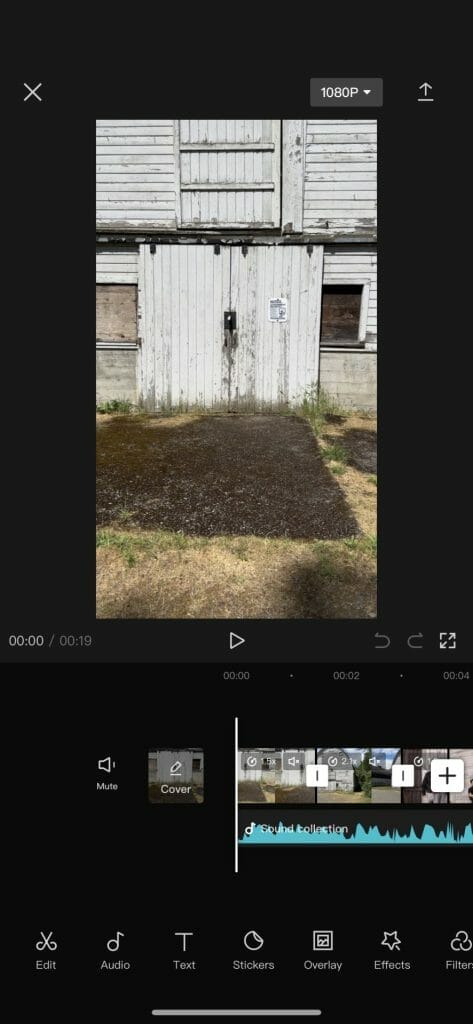
Publishing to Instagram
When publishing to Instagram, we generally make sure we go through the following checklist:
- Use a catchy caption –This part can be easy to get lazy about. Mainly think about, what is something witty that would capture your audience’s attention or maybe make them laugh?
- Pick 3-5 hashtags to optimize for. We tend to go for hashtags that aren’t as popular, since those have less competition.
- Tag all collaborators, since that will make them more likely to reshare.
- If you’re using your own audio, name the audio so that your account is noted as being the first to use it. We usually title the audio what ever the DJ or original artist titles it.
- Set your location.
Tap publish!
What to Expect?
We don’t expect the guidelines above to work, the first time you try them. We’ve been consistently working on our social media strategy since 2019, and we just discovered the method in 2023, through our own trial and error. So use our method as a set of guidelines, and adjust them to your account’s needs.
Our final note is to seek content that your audience is most likely to save and/or share. Not only is this great for Instagram’s algorithm, but it also suggests that you’re solving a real problem for your audience. We know coming up with engagement content ideas is hard, but think through the types of questions your customers have. For example, if you sell Indian sarees, customers may struggle with knowing how to drape a saree, so why not make a Reel showing how to do that? Not only does this solve a specific problem, but it might also be shared and saved!
Conclusion
To wrap things up, here are the key takeaways:
- Record your videos vertically using 4K, and keep each segment short and engaging. In other words, give people a reason to keep watching the Reel.
- For audio, make sure it is clear and loud enough.
- Make sure to use the right caption, hashtags, and post details, when publishing to Instagram.
Anyways, have questions or want to get guidance from a community of more event vendors like you? Then join this community of wedding vendors and ask there.
The post Going Viral on Instagram, for Wedding Vendors appeared first on Plan Events.







